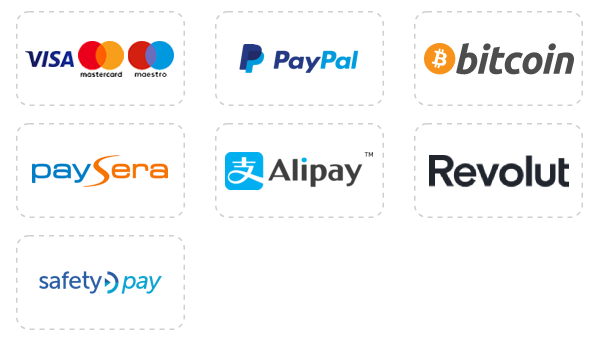Стань VIP-ом!
VIP-персоны пользуются дополнительными услугами следующих серверов:
| Deathrun – dr.iTi.lt 91.211.247.224:27015 |
GunGame – gg.iTi.lt 91.211.247.228:27015 |
Zombie – zm2.iti.lt:27024 91.211.247.230:27024 |
|
| War3FT – war3.iTi.lt 91.211.247.221:27020 |
JailBreak – jb.iTi.lt 91.211.247.227:27015 |
SentryGun – cs.iTi.lt:27016 91.211.247.221:27016 |
|
| Surf csdm – surf.iti.lt 91.211.247.225:27015 |
Public – cs.omonas.lt 193.219.1.139:27015 |
Public – cs.iTi.lt:27017 91.211.247.221:27017 |
|
| COD.omonas.com:27015 193.219.1.141:27015 |
Zombie – zm.omonas.com:27020 78.56.9.125:27020 |
PaintBall 91.211.247.220:27017 |
|
| CTF/Public – cs.gametracker.lt 91.211.247.223:27015 |
Awp maps – AWP.omonas.com:27016 91.211.247.220:27016 |
Team GunGame – gg.iti.lt:27016 91.211.247.228:27016 |
|
| CSDM-FFA – FFA.omonas.com 91.211.247.220:27015 |
BaseBuilder/Zombie – bb.omonas.com 91.211.247.226:27015 |
Игроки, нарушающих правила админа могут потерять VIP прав полностью, или сокращение прав от VIP Gold на VIP Silver!
Vip Goldfeatures: 1. Vip menu 2. Slot 3. Vote mapmenu 4. Auto Bhop 5. Immunity 6. Options to use slap, slay, ban |
Vip Silverfeatures: 1. Vip menu 2. Slot 3. Auto Bhop |
После чего, чтобы активировать права администратора вышлите свой ник и пароль по адресу omonas@iti.lt.
В случае неполадок и возникновения вопросов обращайтесь к администрации сайта.
Купи VIP-доступ: Ниже выберите тип VIP-услуги, Gold или Silver. Перейди по соответствующей ссылке, выбери свою страну и оплати услугу с помощю SMS. В случае возникновения вопросов обращайтесь к администрации сайта.
Вы можете ограничить доступ к своему нику паролем. Пароль не может содержать пробелов, только цифры и буквы. Ник может содержать любые символы, которые поддерживает движок Counter Strike.. Начать следует с установки желаемого ника.
К примеру: slot 18zpass23 awesome
Это создаст учетную запись для ника awesome с паролем 18zpass23 После чего откройте CS консоль и введите команду setinfo _pw 18zpass23. Теперь вы можете подключиться к серверу под своим ником “awesome” .